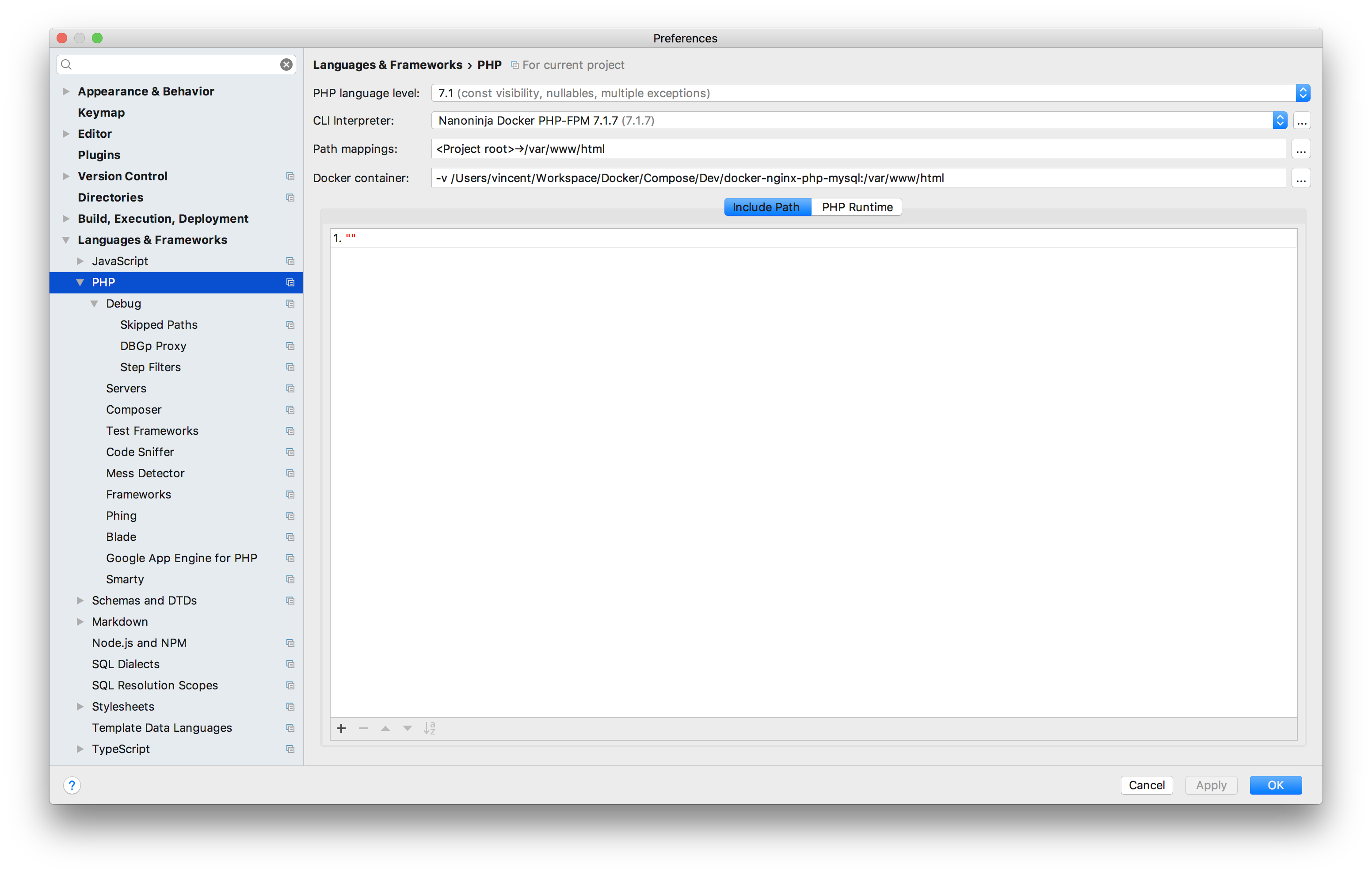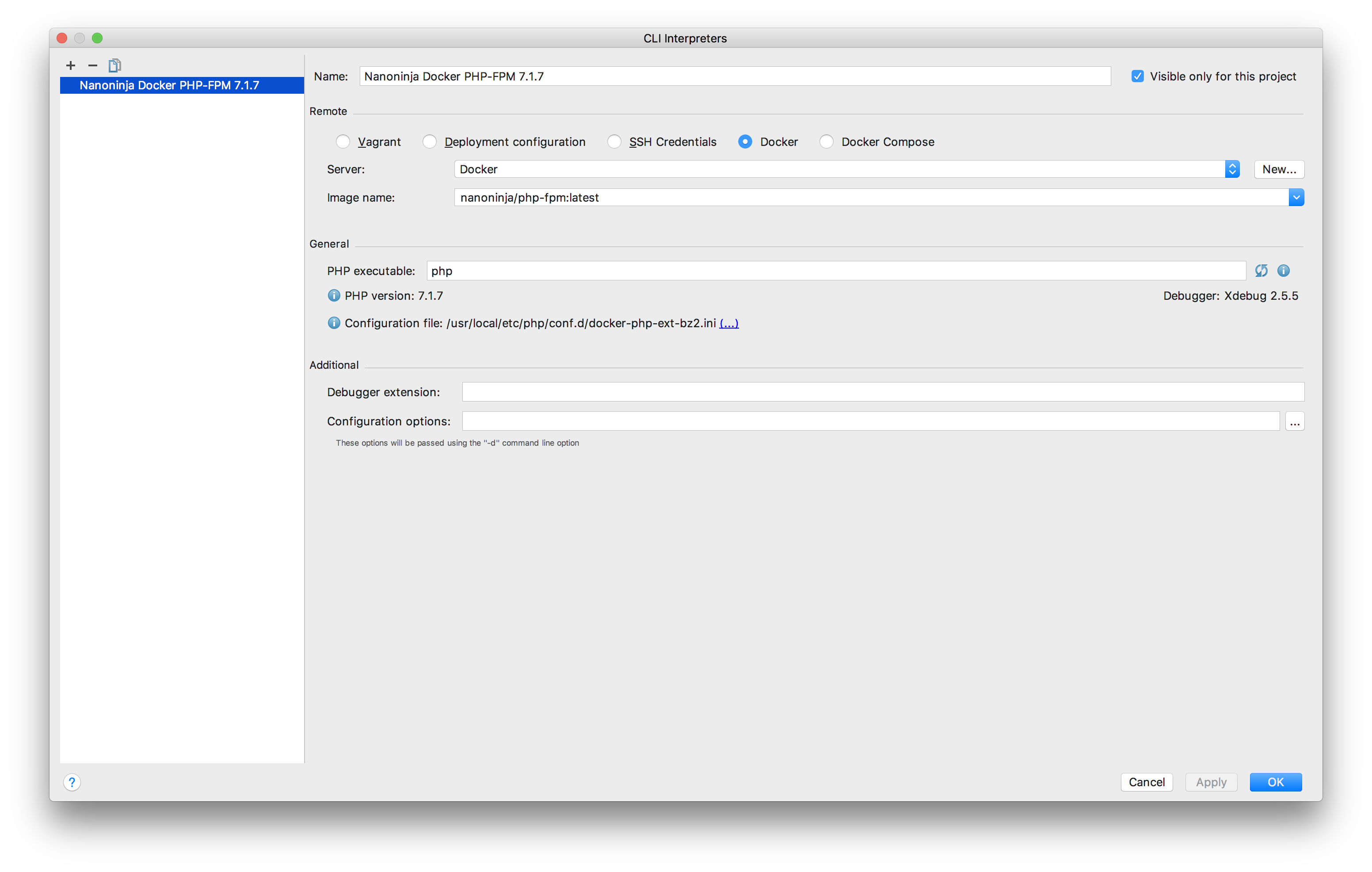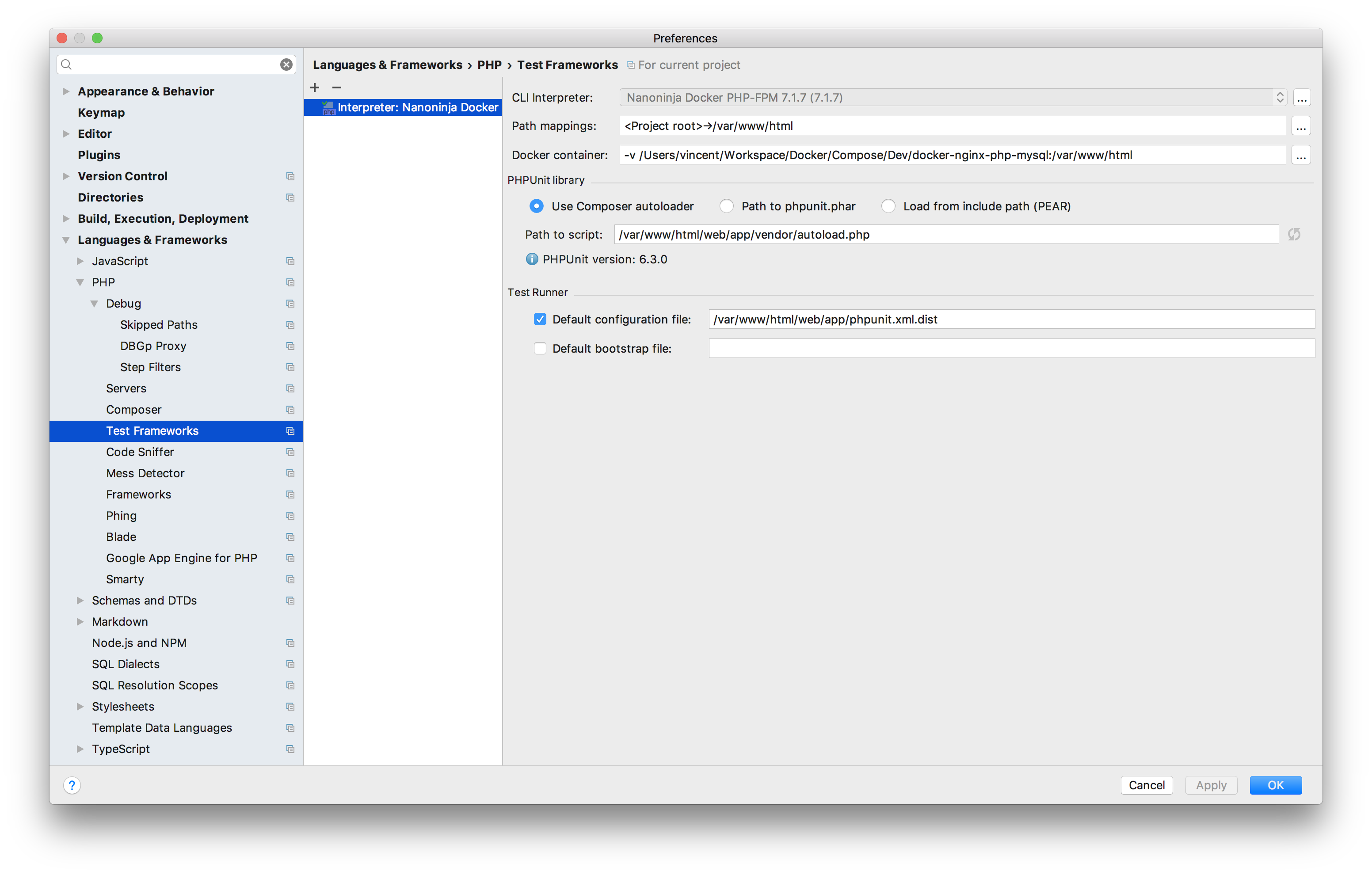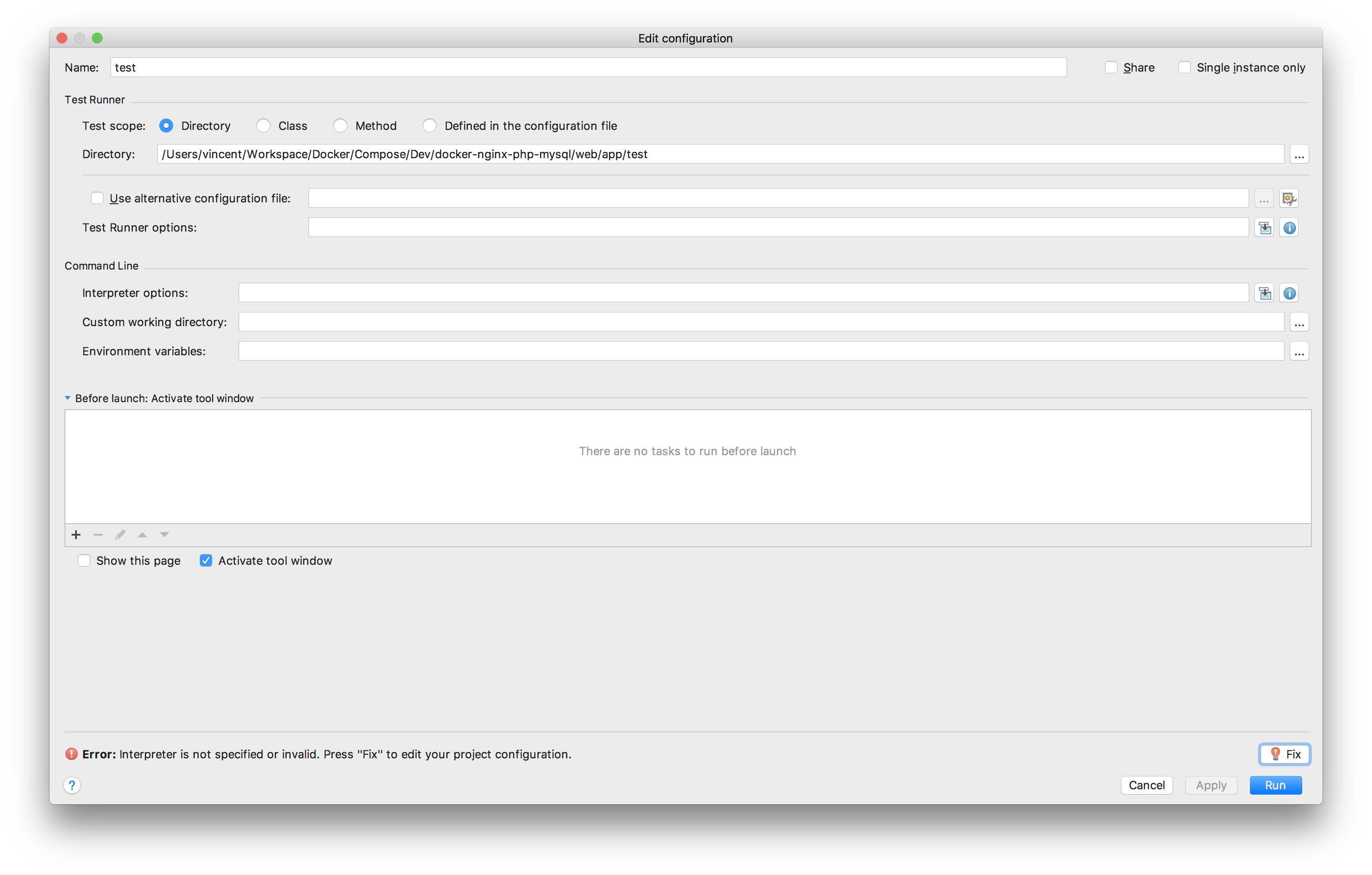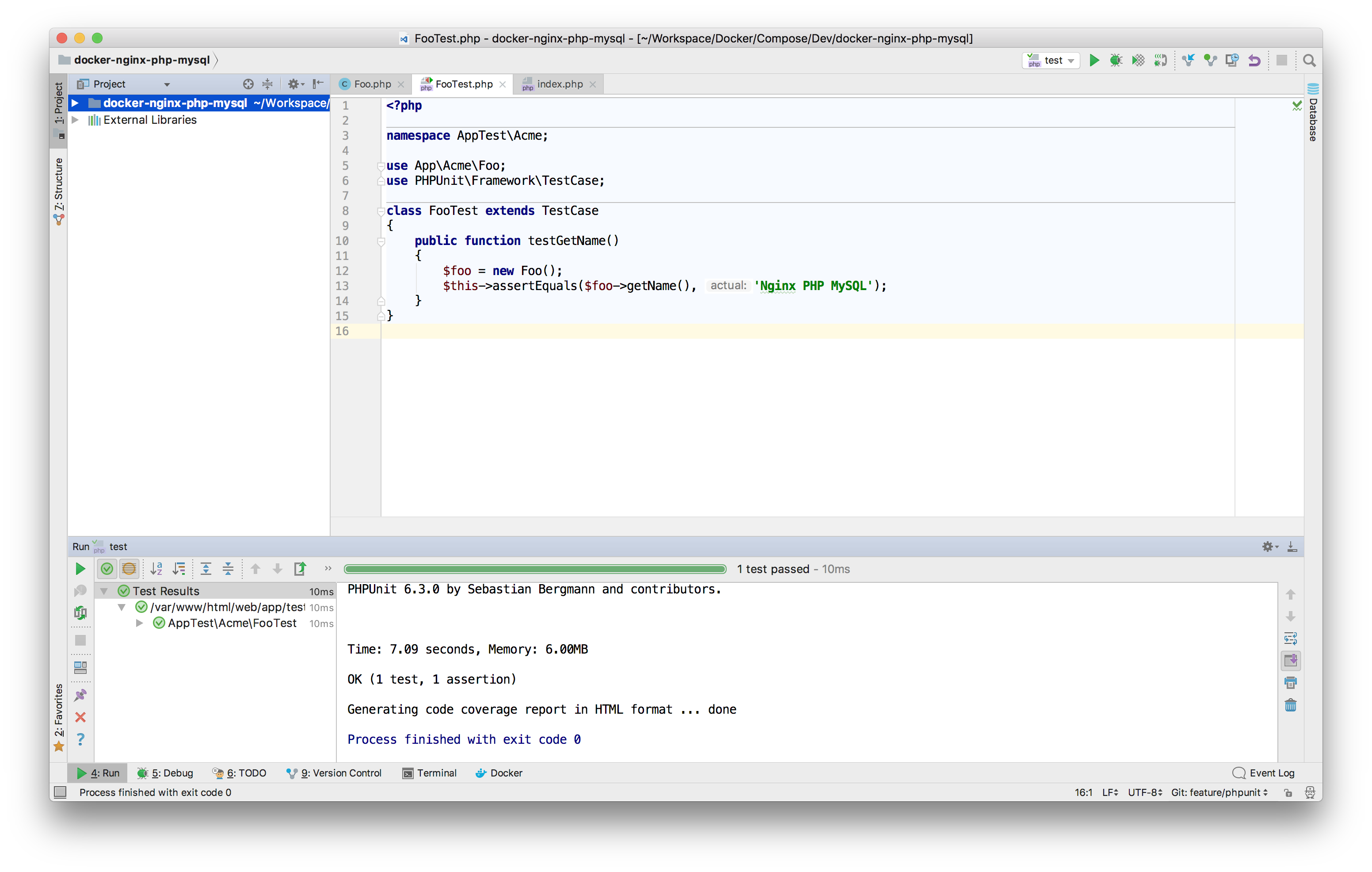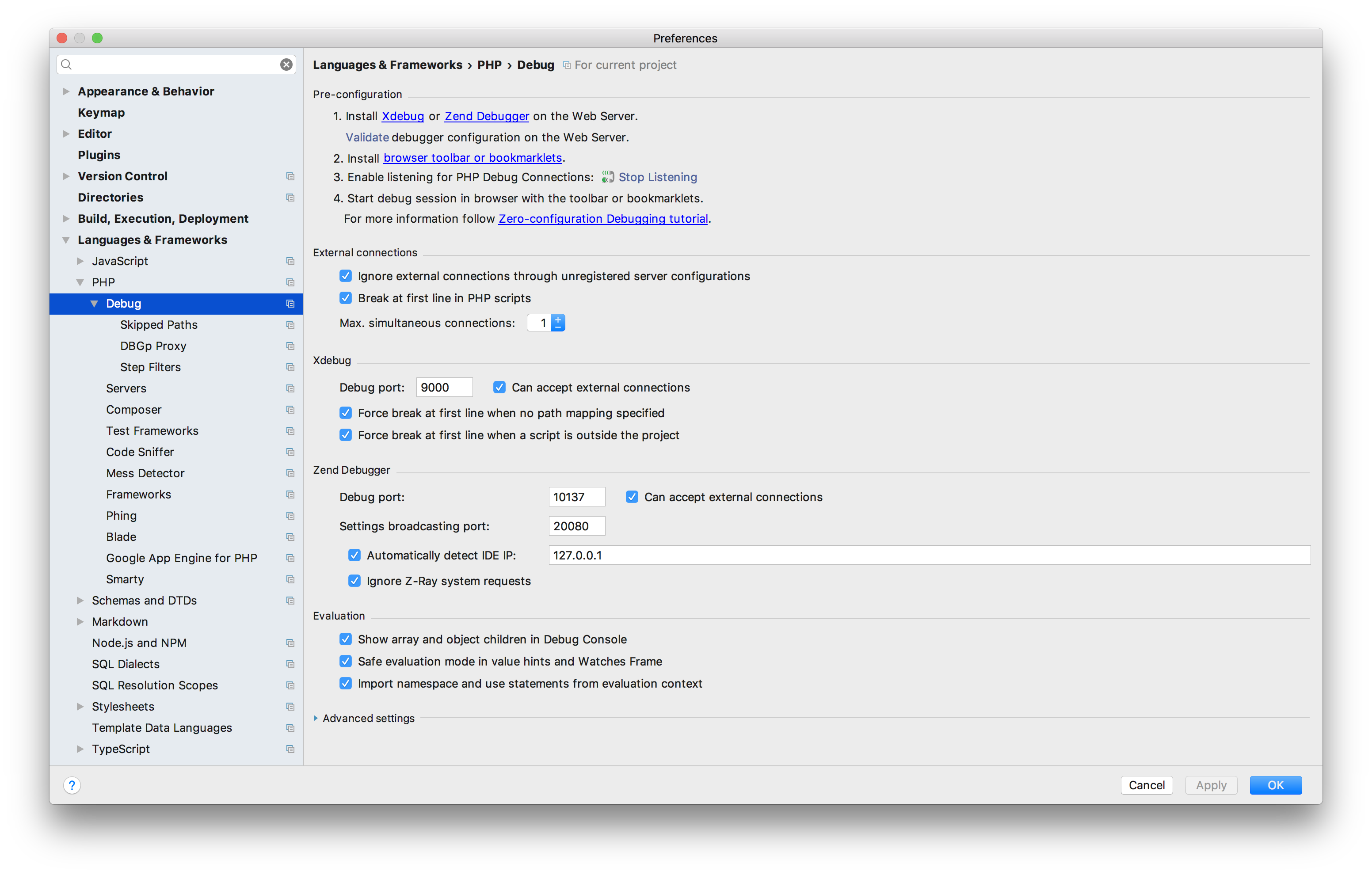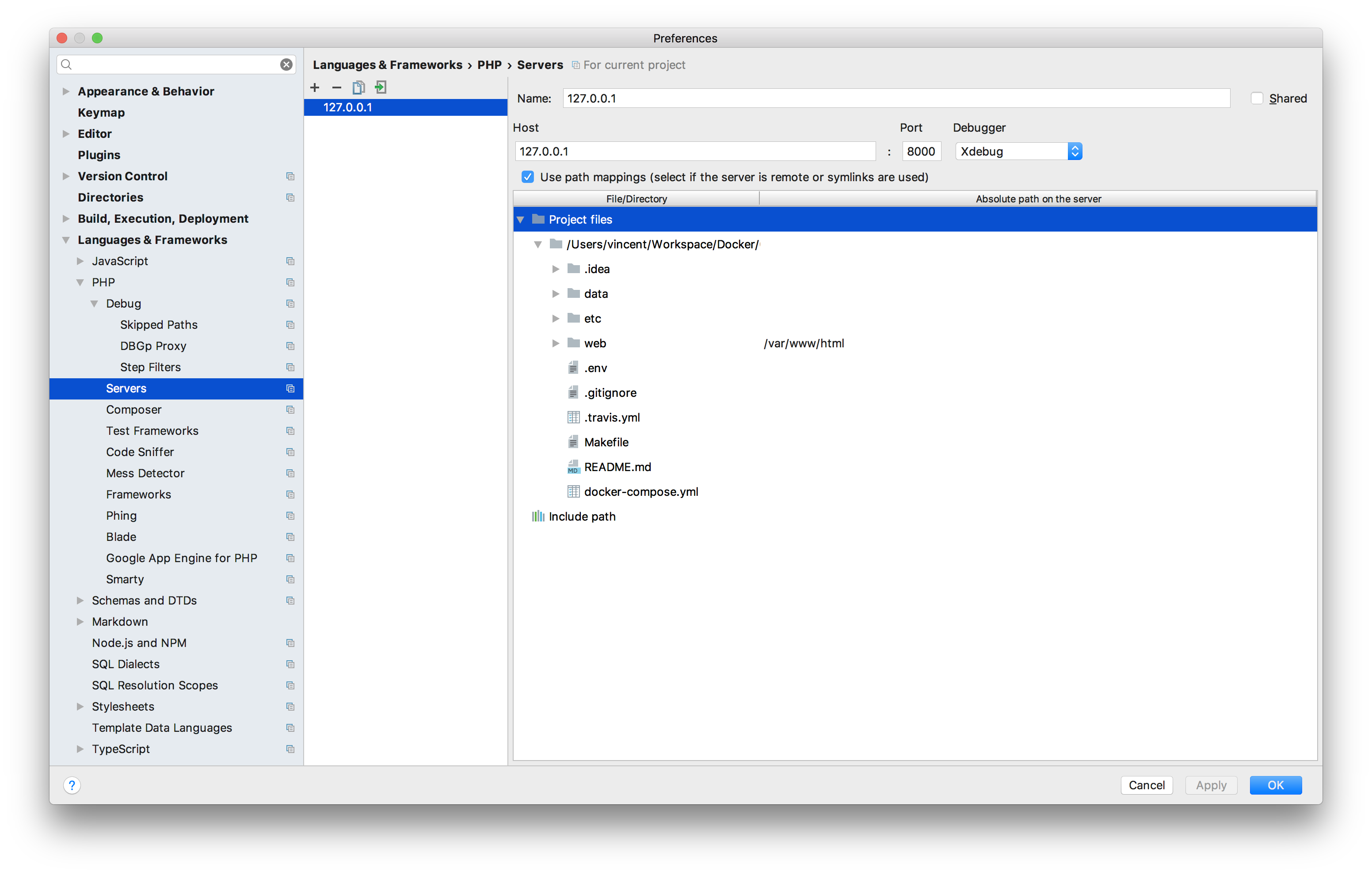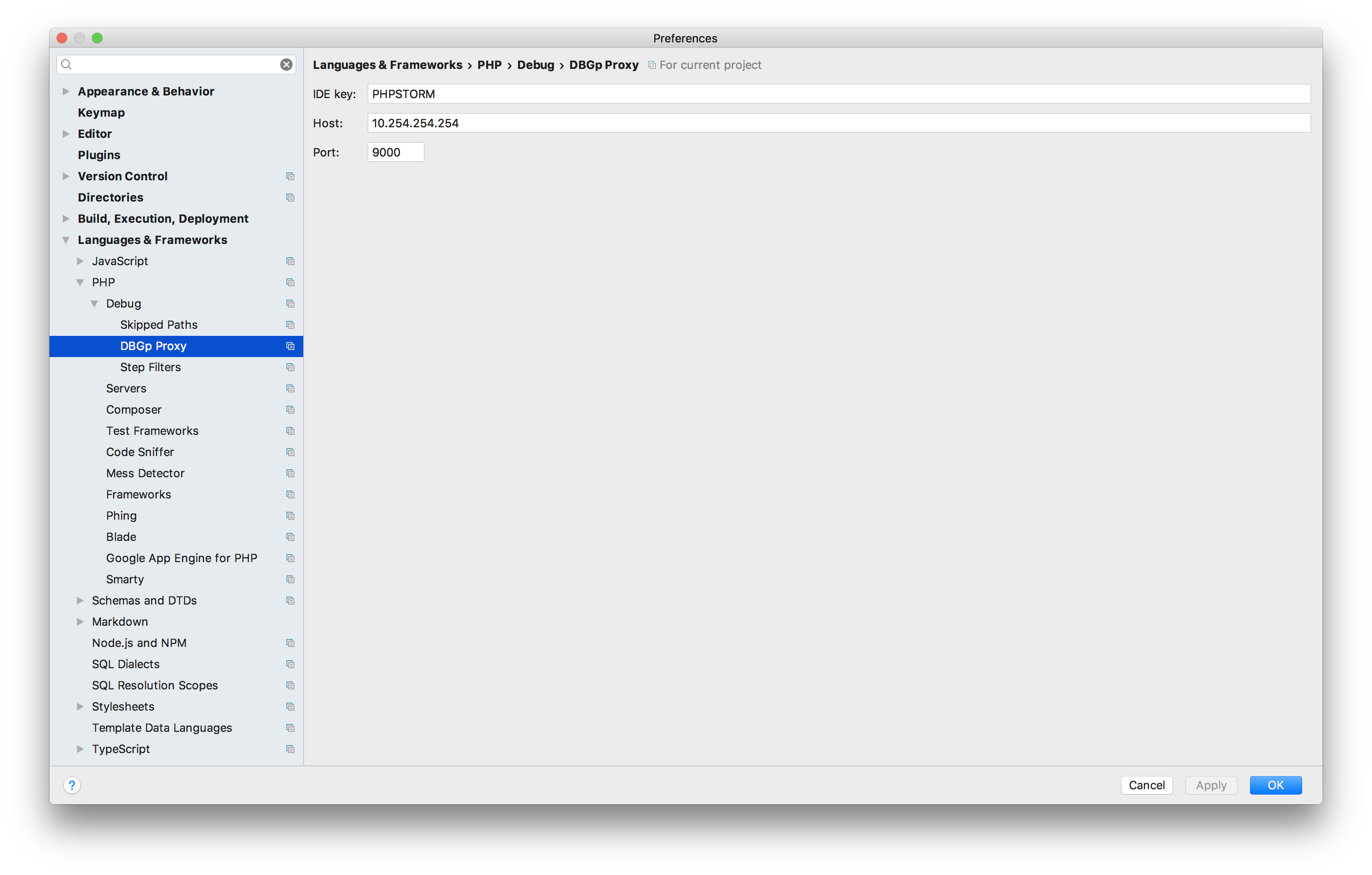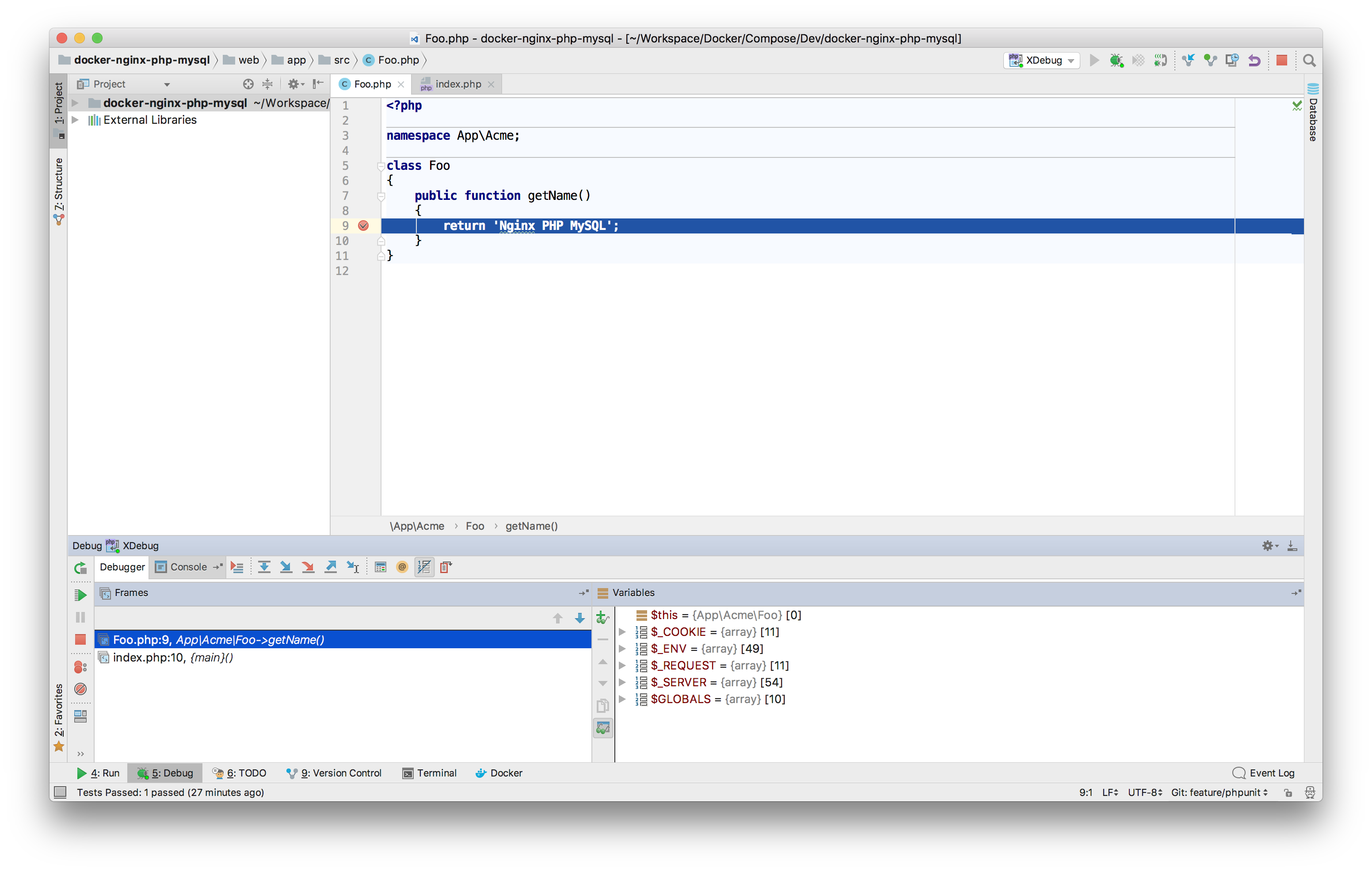1.4 KiB
1.4 KiB
Configure PHPStorm with MacOS
Inspired from this following links :
Edit PHP configuration
Add a PHP interpreter
Configure PHPUnit
Add test configuration
PHPUnit Demo
Configure XDebug
Edit etc/php.ini file
Add this following lines :
[xdebug]
xdebug.remote_host = 10.254.254.254
xdebug.remote_port = 9000
xdebug.remote_autostart=1
xdebug.idekey = PHPSTORM
xdebug.remote_enable = 1
xdebug.remote_connect_back = 0
xdebug.profiler_enable = 1
Check Debug section
Add a debug server
Configure XDebug Proxy
Create an IP Alias :
sudo ifconfig en0 alias 10.254.254.254 255.255.255.0
To delete an IP Alias :
sudo ifconfig en0 -alias 10.254.254.254